HubSpot Onboarding
Your Compass in
HubSpot Onboarding
Adventure
Say goodbye to HubSpot Onboarding challenges. Our expert team ensures a seamless and stress-free journey.
Marketing Hub Onboarding
Discover the ins and outs of HubSpot Marketing Hub: where traffic grows, leads convert, and funnels get their magic mojo- all in one place!
Streamline Your Workflow with Automation
Become a task automation specialist and optimize your workflows. Learn powerful techniques for automating tasks, dispatching emails, and scheduling social media posts. Boost your productivity and efficiency with task automation now!
Simplify Content Distribution
Discover game-changing content management techniques that will revolutionize your content distribution strategy. Connect with your target audiences effortlessly by streamlining your processes. Take your content marketing to new heights today!
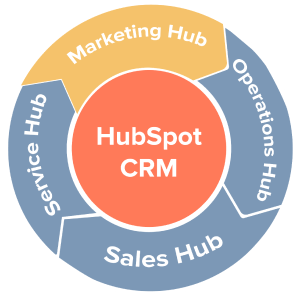
HubSpot Portal Setup
-
Organize your HubSpot CRM and establish smooth connections between various HubSpot objects.
-
Manage account settings and user permissions for seamless operation.
-
Set up your primary and secondary domains to represent your brand effectively.
-
Identify potential integrations to enhance your HubSpot experience.
-
Import HubSpot objects (contacts, companies, and deals) and create lists based on criteria within HubSpot.
Managing Lead Scoring and Data
-
Implement lead scoring techniques to prioritize leads in your HubSpot portal.
-
Create and manage custom data properties for effective data storage.
-
Define lifecycle stages and lead statuses for efficient lead management.
-
Create customized lead capture forms for seamless lead acquisition.
-
Customize the view of HubSpot objects and provide helpful details in the left sidebar.
Crafting Marketing Strategies
-
Create engaging marketing campaigns to measure return on investment.
-
Design and schedule social media posts for broader audience reach.
-
Build marketing emails for successful email campaigns.
-
Create compelling blogs and captivating calls-to-action to drive engagement.
-
Set up automated marketing emails for targeted client communication.
Streamlining Workflows and Reporting
-
Design automated workflows for tasks like notifications, email sending, and more.
-
Configure reports within HubSpot to gain better data visibility.
-
Efficiently manage your HubSpot dashboards.
-
Utilize HubSpot's analytical tools to gain insights into lead generation.
-
Set up custom objects to meet your unique business needs.
Sales Hub Onboarding
Dive into HubSpot Sales Hub: where leads become customers and deals move like a breeze. Get ready to ace your sales game!
Streamline Customer Interaction
Effortlessly stay in touch with leads and potential customers using HubSpot's contact management tools. Streamline your communication process and build stronger relationships for ongoing success.
Track your Sales Pipeline with Precision
Maximize your sales performance with HubSpot's Sales Hub. Gain greater visibility into your sales pipeline activities, enabling you to make informed decisions and drive better results.
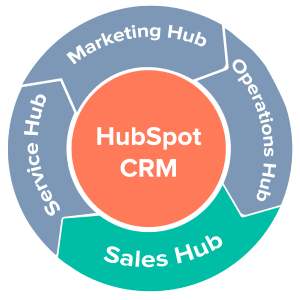
Sales Pipeline Setup
-
Create, customize, and set up your sales pipelines in HubSpot for efficient sales management.
-
Establish teams and user permissions within HubSpot to streamline deal management.
-
Connect your deals with other relevant objects like contacts and companies.
-
Organize leads based on lifecycle stages, prioritizing Sales Qualified Leads.
-
Update the lead status of your contacts to reflect sales activities.
-
Create and configure your personal inbox inside HubSpot for efficient communication.
Sales Tools and Templates
-
Set up and utilize sales templates and snippets for seamless client communication.
-
Explore HubSpot's document tools for effective file management.
-
Create chatbots for lead capturing within HubSpot.
-
Configure the shared inbox feature in HubSpot for streamlined client communication.
-
Integrate the meetings tool with your calendars for scheduling and coordination.
Optimize Sales Processes
-
Create your product catalog within HubSpot for better product management.
-
Configure the quotes tool for efficient quoting processes.
-
Create playbooks and tasks for consistent client follow-ups.
-
Implement automated workflows for various sales needs, such as assigning deal owners and sending notifications.
-
Set up goals and forecasting in HubSpot to maximize your team's performance.
Sales Analytics and Customization
-
Create targeted lists in your HubSpot portal to reach your audience more effectively.
-
Configure sequences for automatic delivery of sales templates to your clients.
-
Utilize HubSpot's sales analytics to create sales reports and design dashboards tailored to your sales team.
-
Create customized views in the deal dashboard to access more relevant deals based on your business needs.
-
Customize your HubSpot objects to better manage properties and data.
Service Hub Onboarding
Discover the magic of HubSpot Service Hub: turning happy customers into the biggest advocates for your business!
Improve Customer Experience
Capture and leverage feedback from your clients to enhance your processes and deliver an exceptional customer experience. Stay attuned to their needs, address any pain points, and make proactive improvements that will leave a lasting positive impression.
Simplify Service Management
Efficiently manage your service requests and prioritize client satisfaction by implementing a robust ticketing system. Keep track of all customer inquiries and requests, ensuring prompt and effective resolution.
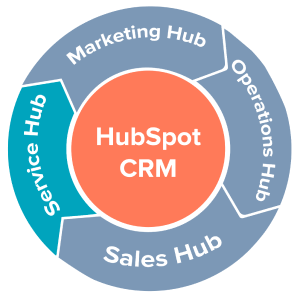
Ticket Management Setup
-
Develop and customize ticket properties in HubSpot to store support ticket data.
-
Set up the inbox for your service team to facilitate prompt responses.
-
Create ticket pipelines within your HubSpot portal to manage service requests.
-
Assign ticket owners automatically via automation for efficient ticket management.
-
Associate tickets with the correct objects to ensure accurate tracking.
Ticket Property Customization
-
Customize ticket properties to better manage ticket data.
-
Establish chat flows to provide an enhanced service experience for your customers.
-
Import tickets and contacts into HubSpot for centralized record keeping.
-
Develop support forms to capture leads and service requests within HubSpot.
-
Set up workflows to send automated email replies in response to tickets.
Feedback and Knowledge Management
-
Create feedback surveys within your portal to gather valuable input from clients.
-
Build custom workflows based on client needs to enhance service processes.
-
Set up knowledge base articles within your HubSpot portal to provide clients with informative resources.
-
Create custom objects in HubSpot based on client requests.
-
Develop customized views in the ticket dashboard to access relevant data efficiently.
Service Enhancement and Automation
-
Establish a dedicated customer portal within HubSpot to provide clients with an exclusive space.
-
Utilize HubSpot ticket analytics to generate reports and gain insights into your support requests.
-
Create new dashboards tailored to your support team's needs.
-
Develop your Ticket Service Level Agreements (SLAs) within HubSpot to increase service engagement.
-
Automate tasks within HubSpot to streamline follow-up processes with your support tickets.
Our pricing plan
Explore the pricing plans below and let's embark on a HubSpot journey filled with excitement and possibilities.
From Start to Finish: Crafting your HubSpot Website
HubSpot Website
Discover the transformative power of HubSpot with expert guidance from Hubdew. Get set up, trained, and strategized for immediate impact.
- Comprehensive marketing software for automation, reporting and campaigns.
-
-
-
Introduction & Kick-Off CallIntroduction & Kick-Off CallAlign on technical and business requirements during our kickoff call. We’ll outline expectations, gather key details, and provide a Project Dashboard to track all activities efficiently.Align on technical and business requirements during our kickoff call. We’ll outline expectations, gather key details, and provide a Project Dashboard to track all activities efficiently.
-
Post Kick-Off CallPost Kick-Off CallOur team reviews the project deliverables, shares next steps, and ensures we have the necessary access and information to proceed smoothly.Our team reviews the project deliverables, shares next steps, and ensures we have the necessary access and information to proceed smoothly.
-
User Setup & PermissionsUser Setup & PermissionsEstablish structured user roles and permissions, ensuring team members have the right access while maintaining security and efficiency.Establish structured user roles and permissions, ensuring team members have the right access while maintaining security and efficiency.
-
Email & Calendar IntegrationData ImportSeamlessly connect your email and calendar for streamlined communication and scheduling within HubSpot.Import one .csv/.xls/.xlsx file for Contacts, Companies, and Deals, ensuring proper data mapping and record associations. Additional data cleaning or strategy services available at extra cost.
-
Third-Party Tool IntegrationLead Scoring SetupIntegrate essential tools from the HubSpot App Marketplace to enhance platform functionality based on your business needs.Implement up to 10-step lead scoring to prioritize high-value leads based on custom engagement criteria.
-
Domain & Tracking Code Setup (Tick yes in both)Custom Objects SetupConfigure your default domain and install HubSpot’s tracking code on non-HubSpot pages to monitor website analytics.Create up to two custom objects tailored to your business needs, defining essential properties and associations within HubSpot.
-
CRM Branding Setup (Tick yes in both)Email & Calendar IntegrationCustomize your HubSpot CRM with your logo, favicon, and brand colors to ensure a cohesive brand experience.Seamlessly connect your email and calendar for streamlined communication and scheduling within HubSpot.
-
Email Sending Domain Setup (Tick yes in both)Third-Party Tool IntegrationAuthenticate your email domain using DKIM to enhance email deliverability and ensure trust with email servers.Integrate essential tools from the HubSpot App Marketplace to enhance platform functionality based on your business needs.
-
Subdomain ConfigurationDomain & Tracking Code SetupConnect subdomains for hosting HubSpot landing pages, blogs, service emails, and more for seamless content management.Configure your default domain and install HubSpot’s tracking code on non-HubSpot pages to monitor website analytics.
-
Custom Properties & LabelsCRM Branding SetupSet up custom properties (up to 10) to structure data effectively and enhance CRM usability.Customize your HubSpot CRM with your logo, favicon, and brand colors to ensure a cohesive brand experience.
-
Marketing Contacts SegmentationEmail Sending Domain SetupCategorize contacts as marketing or non-marketing to optimize email campaigns and ensure compliance with HubSpot limits.Authenticate your email domain using DKIM to enhance email deliverability and ensure trust with email servers.
-
Buyer Persona SetupSubdomain ConfigurationDefine up to four buyer personas to segment and personalize marketing efforts for better audience engagement.Connect subdomains for hosting HubSpot landing pages, blogs, service emails, and more for seamless content management.
-
Unsubscriber List ManagementCustom Properties & LabelsImport and manage opt-out contacts to ensure compliance and prevent email delivery to unsubscribed users.Set up custom properties (up to 10) to structure data effectively and enhance CRM usability.
-
Marketing Email TemplatesMarketing Contacts SegmentationCreate four branded email templates using HubSpot’s drag-and-drop builder for consistent, engaging communication.Categorize contacts as marketing or non-marketing to optimize email campaigns and ensure compliance with HubSpot limits.
-
Form Integration & Customization (Tick yes in both)Buyer Persona SetupSet up or migrate up to five HubSpot forms, ensuring seamless data collection and integration with your CRM.Define up to four buyer personas to segment and personalize marketing efforts for better audience engagement.
-
Segmentation & List Creation (Tick yes in both)Unsubscriber List ManagementCreate up to five active or static lists for targeted marketing campaigns, reporting, and audience segmentation.Import and manage opt-out contacts to ensure compliance and prevent email delivery to unsubscribed users.
-
Conversations Inbox Setup (Tick yes in both)Marketing Email TemplatesSet up a centralized inbox to manage customer interactions across email, live chat, and support forms.Create four branded email templates using HubSpot’s drag-and-drop builder for consistent, engaging communication.
-
Automation Workflow Setup (Tick yes in both)Form Integration & CustomizationCreate and optimize up to five automated workflows for lead nurturing, notifications, and business process automation.Set up or migrate up to five HubSpot forms, ensuring seamless data collection and integration with your CRM.
-
Ads Account Connection (Tick yes in both)Segmentation & List CreationConnect LinkedIn Ads or Google Ads to HubSpot for seamless campaign tracking and performance reporting.Create up to five active or static lists for targeted marketing campaigns, reporting, and audience segmentation.
-
Social Media Integration (Tick yes in both)Conversations Inbox SetupSet up and configure social media accounts in HubSpot to enable post scheduling and engagement tracking.Set up a centralized inbox to manage customer interactions across email, live chat, and support forms.
-
Marketing Reporting DashboardAutomation Workflow SetupBuild up to two dashboards with six reports to track marketing performance, campaign effectiveness, and lead flow.Create and optimize up to five automated workflows for lead nurturing, notifications, and business process automation.
-
Training & Project Sign-OffAds Account ConnectionConduct two training sessions to ensure your team is confident using HubSpot, followed by a final project review and sign-off.Connect LinkedIn Ads or Google Ads to HubSpot for seamless campaign tracking and performance reporting.
-
Social Media IntegrationSet up and configure social media accounts in HubSpot to enable post-scheduling and engagement tracking.
-
Marketing Reporting DashboardBuild up to two dashboards with six reports to track marketing performance, campaign effectiveness, and lead flow.
-
Training & Project Sign-OffConduct two training sessions to ensure your team is confident using HubSpot, followed by a final project review and sign-off.
-
Introduction & Kick-Off CallIntroduction & Kick-Off CallAlign on technical and business requirements during our kickoff call. We’ll outline expectations, gather key details, and provide a Project Dashboard to track all activities efficiently.Align on technical and business requirements during our kickoff call. We’ll outline expectations, gather key details, and provide a Project Dashboard to track all activities efficiently.As a Standalone OnboardingAs a Standalone Onboarding
Starting at
Starting at
3000 USD7000 USD
- As a Standalone Onboarding
- As a Standalone Onboarding
-
Starting at
$ 2,000$ 4,000 -
Starting at
$ 3,000$ 7,000
- Comprehensive marketing software for automation, reporting and campaigns.
-
-
-
Introduction & Kick-Off CallIntroduction & Kick-Off CallAlign on technical and business requirements during our kickoff call. We’ll outline expectations, gather key details, and provide a Project Dashboard to track all activities efficiently.Align on technical and business requirements during our kickoff call. We’ll outline expectations, gather key details, and provide a Project Dashboard to track all activities efficiently.
-
Post Kick-Off CallPost Kick-Off CallOur team reviews the project deliverables, shares next steps, and ensures we have the necessary access and information to proceed smoothly.Our team reviews the project deliverables, shares next steps, and ensures we have the necessary access and information to proceed smoothly.
-
User Setup & PermissionsUser Setup & PermissionsEstablish structured user roles and permissions, ensuring team members have the right access while maintaining security and efficiency.Establish structured user roles and permissions, ensuring team members have the right access while maintaining security and efficiency.
-
Data ImportData ImportImport one .csv/.xls/.xlsx file for Contacts, Companies, and Deals, ensuring proper data mapping and record associations. Additional data cleaning or strategy services available at extra cost.Import one .csv/.xls/.xlsx file for Contacts, Companies, and Deals, ensuring proper data mapping and record associations. Additional data cleaning or strategy services available at extra cost.
-
Lead Scoring SetupLead Scoring SetupImplement up to 10-step lead scoring to prioritize high-value leads based on custom engagement criteria.Implement up to 10-step lead scoring to prioritize high-value leads based on custom engagement criteria.
-
Custom Objects SetupCustom Objects SetupCreate up to two custom objects tailored to your business needs, defining essential properties and associations within HubSpot.Create up to five custom objects tailored to your business needs, defining essential properties and associations within HubSpot.
-
Email & Calendar IntegrationEmail & Calendar IntegrationSeamlessly connect your email and calendar for streamlined communication and scheduling within HubSpot.Seamlessly connect your email and calendar for streamlined communication and scheduling within HubSpot.
-
Third-Party Tool IntegrationThird-Party Tool IntegrationIntegrate essential tools from the HubSpot App Marketplace to enhance platform functionality based on your business needs.Integrate essential tools from the HubSpot App Marketplace to enhance platform functionality based on your business needs.
-
Domain & Tracking Code SetupDomain & Tracking Code SetupConfigure your default domain and install HubSpot’s tracking code on non-HubSpot pages to monitor website analytics.Configure your default domain and install HubSpot’s tracking code on non-HubSpot pages to monitor website analytics.
-
CRM Branding SetupCRM Branding SetupCustomize your HubSpot CRM with your logo, favicon, and brand colors to ensure a cohesive brand experience.Customize your HubSpot CRM with your logo, favicon, and brand colors to ensure a cohesive brand experience.
-
Email Sending Domain SetupEmail Sending Domain SetupAuthenticate your email domain using DKIM to enhance email deliverability and ensure trust with email servers.Authenticate your email domain using DKIM to enhance email deliverability and ensure trust with email servers.
-
Subdomain ConfigurationSubdomain ConfigurationConnect subdomains for hosting HubSpot landing pages, blogs, service emails, and more for seamless content management.Connect subdomains for hosting HubSpot landing pages, blogs, service emails, and more for seamless content management.
-
Custom Properties & LabelsCustom Properties & LabelsSet up custom properties (up to 10) to structure data effectively and enhance CRM usability.Set up custom properties (up to 20) to structure data effectively and enhance CRM usability.
-
Mapping Call (Service Hub Configuration and Setup)Mapping Call (Service Hub Configuration and Setup)Optimize your service processes within HubSpot, including automating ticket assignments, tracking customer feedback, and improving the overall support experience.Optimize your service processes within HubSpot, including automating ticket assignments, tracking customer feedback, and improving the overall support experience.
-
Setting Up 1 Ticket Pipeline & 5 StagesSetting Up 2 Ticket Pipeline & upto 10 StagesCustomize ticket pipelines to match your business’s customer support workflow, ensuring a structured resolution process.Customize ticket pipelines to match your business’s customer support workflow, ensuring a structured resolution process.
-
Set Up Service Level Agreement (SLA) Time to Response and CloseSet Up Service Level Agreement (SLA) Time to Response and CloseDefine SLA policies within HubSpot, ensuring response and resolution benchmarks are aligned with customer expectations.Define SLA policies within HubSpot, ensuring response and resolution benchmarks are aligned with customer expectations.
-
Turn On Settings to Automatically Update Ticket Status When Someone RepliesTurn On Settings to Automatically Update Ticket Status When Someone RepliesEnable automation triggers to update ticket statuses based on customer responses or internal actions.Enable automation triggers to update ticket statuses based on customer responses or internal actions.
-
Connect Team Inbox for Service Requests (1 for Each Channel)Connect Team Inbox for Service Requests (Upto 3 Inboxes)Integrate and centralize service inquiries through HubSpot’s conversations inbox for streamlined communication.Integrate and centralize service inquiries through HubSpot’s conversations inbox for streamlined communication.
-
Setup Basic Live Chat (Up to 10 Automated Replies)Setup Basic Live Chat (Up to 10 Automated Replies)Implement HubSpot’s live chat feature to enable real-time customer interactions with predefined automated responses.Implement HubSpot’s live chat feature to enable real-time customer interactions with predefined automated responses.
-
Setting Up Service Playbook (Up to 1 Playbook)Setting Up Service Playbook (Up to 3 Playbooks)Develop an interactive service playbook to standardize support processes and customer engagement strategies.Develop an interactive service playbook to standardize support processes and customer engagement strategies.
-
Automation Workflow Creation & Optimization (Up to 3 Workflows)Set Up Service Snippets (Up to 5 Snippets)Streamline service operations by automating customer support workflows and repetitive tasks.Create reusable text blocks for quick responses in emails, chat, and tickets to enhance efficiency.
-
Automation Workflow Creation & Optimization (Up to 3 Workflows)Automation Workflow Creation & Optimization (Up to 5 Workflows)Streamline service operations by automating customer support workflows and repetitive tasks.Streamline service operations by automating customer support workflows and repetitive tasks.
-
Setting Up Task Queues (Up to 2 Task Queues)Setting Up Task Queues (Up to 2 Task Queues)Organize and automate service team tasks for structured and efficient resolution management.Organize and automate service team tasks for structured and efficient resolution management.
-
Segmentation & Creation of Desired Lists (Up to 3 Active or Static Lists)Segmentation & Creation of Desired Lists (Up to 6 Active or Static Lists)Utilize HubSpot’s list tool to segment and manage contacts based on specific service criteria.Utilize HubSpot’s list tool to segment and manage contacts based on specific service criteria.
-
Setting Up Feedback Survey (Up to 1 Feedback Survey)Setting Up Feedback Survey (Up to 1 Feedback Survey)Design and implement feedback surveys to collect valuable customer insights for service improvements.Design and implement feedback surveys to collect valuable customer insights for service improvements.
-
Setting Up Basic Customer PortalSetting Up Basic Customer PortalEstablish a customer portal where customers can manage their interactions and track support tickets in a branded experience.Establish a customer portal where customers can manage their interactions and track support tickets in a branded experience.
-
Setting Up & Configuring Up to 1 Knowledge Base ArticleSetting Up & Configuring Up to 10 Knowledge Base ArticlesCreate a self-service knowledge base to provide customers with easy access to frequently asked questions and resources.Create a self-service knowledge base to provide customers with easy access to frequently asked questions and resources.
-
Service Reporting Dashboard (Up to 1 Dashboard and 3 Reports)Service Reporting Dashboard (Up to 2 Dashboard and 6 Reports)Develop a service dashboard to track key support metrics, team performance, and customer satisfaction trends.Develop a service dashboard to track key support metrics, team performance, and customer satisfaction trends.
-
Training Session & Project Sign-Off Call (1 Session Included)Training Session & Project Sign-Off Call (2 Session Included)Conduct a training session to ensure efficient platform usage, followed by a project review and final approval.Conduct a training session to ensure efficient platform usage, followed by a project review and final approval.
-
Introduction & Kick-Off CallIntroduction & Kick-Off CallAlign on technical and business requirements during our kickoff call. We’ll outline expectations, gather key details, and provide a Project Dashboard to track all activities efficiently.Align on technical and business requirements during our kickoff call. We’ll outline expectations, gather key details, and provide a Project Dashboard to track all activities efficiently.As a Standalone OnboardingAs a Standalone Onboarding
Starting at
Starting at
1500 USD3500 USD
- As a Standalone Onboarding
- As a Standalone Onboarding
-
Starting at
$ 1,500$ 2,000 -
Starting at
$ 1,500$ 3,500
- Comprehensive marketing software for automation, reporting and campaigns.
-
-
-
Introduction & Kick-Off CallIntroduction & Kick-Off CallAlign on technical and business requirements during our kickoff call. We’ll outline expectations, gather key details, and provide a Project Dashboard to track all activities efficiently.Align on technical and business requirements during our kickoff call. We’ll outline expectations, gather key details, and provide a Project Dashboard to track all activities efficiently.
-
Post Kick-Off CallPost Kick-Off CallOur team reviews the project deliverables, shares next steps, and ensures we have the necessary access and information to proceed smoothly.Our team reviews the project deliverables, shares next steps, and ensures we have the necessary access and information to proceed smoothly.
-
User Setup & PermissionsUser Setup & PermissionsEstablish structured user roles and permissions, ensuring team members have the right access while maintaining security and efficiency.Establish structured user roles and permissions, ensuring team members have the right access while maintaining security and efficiency.
-
Data ImportData ImportImport one .csv/.xls/.xlsx file for Contacts, Companies, and Deals, ensuring proper data mapping and record associations. Additional data cleaning or strategy services available at extra cost.Import one .csv/.xls/.xlsx file for Contacts, Companies, and Deals, ensuring proper data mapping and record associations. Additional data cleaning or strategy services available at extra cost.
-
Lead Scoring SetupLead Scoring SetupImplement up to 10-step lead scoring to prioritize high-value leads based on custom engagement criteria.Implement up to 10-step lead scoring to prioritize high-value leads based on custom engagement criteria.
-
Custom Objects SetupCustom Objects SetupCreate up to two custom objects tailored to your business needs, defining essential properties and associations within HubSpot.Create up to two custom objects tailored to your business needs, defining essential properties and associations within HubSpot.
-
Email & Calendar IntegrationEmail & Calendar IntegrationSeamlessly connect your email and calendar for streamlined communication and scheduling within HubSpot.Seamlessly connect your email and calendar for streamlined communication and scheduling within HubSpot.
-
Third-Party Tool IntegrationThird-Party Tool IntegrationIntegrate essential tools from the HubSpot App Marketplace to enhance platform functionality based on your business needs.Integrate essential tools from the HubSpot App Marketplace to enhance platform functionality based on your business needs.
-
Domain & Tracking Code SetupDomain & Tracking Code SetupConfigure your default domain and install HubSpot’s tracking code on non-HubSpot pages to monitor website analytics.Configure your default domain and install HubSpot’s tracking code on non-HubSpot pages to monitor website analytics.
-
CRM Branding SetupCRM Branding SetupCustomize your HubSpot CRM with your logo, favicon, and brand colors to ensure a cohesive brand experience.Customize your HubSpot CRM with your logo, favicon, and brand colors to ensure a cohesive brand experience.
-
Email Sending Domain SetupEmail Sending Domain SetupAuthenticate your email domain using DKIM to enhance email deliverability and ensure trust with email servers.Authenticate your email domain using DKIM to enhance email deliverability and ensure trust with email servers.
-
Subdomain ConfigurationSubdomain ConfigurationConnect subdomains for hosting HubSpot landing pages, blogs, service emails, and more for seamless content management.Connect subdomains for hosting HubSpot landing pages, blogs, service emails, and more for seamless content management.
-
Custom Properties & LabelsCustom Properties & LabelsSet up custom properties (up to 10) to structure data effectively and enhance CRM usability.Set up custom properties (up to 10) to structure data effectively and enhance CRM usability.
-
Mapping Call (Sales Process & Implementation)Mapping Call (Sales Process & Implementation)Define and map your sales workflows, lead qualification process, and deal stages to align with your sales goals in HubSpot.Define and map your sales workflows, lead qualification process, and deal stages to align with your sales goals in HubSpot.
-
Setup HubSpot Inbound / Outbound Calling Feature (1 Phone Number)Setup HubSpot Inbound / Outbound Calling Feature (1 Phone Number)Enable calling within HubSpot by setting up a phone number, tracking call activities, and analyzing call performance.Enable calling within HubSpot by setting up a phone number, tracking call activities, and analyzing call performance.
-
Setup Lead Scoring (Up to 5 Steps Scoring)Setup Lead Scoring (Up to 5 Steps Scoring)Customize HubSpot’s lead scoring system to prioritize and qualify leads based on custom engagement metrics.Customize HubSpot’s lead scoring system to prioritize and qualify leads based on custom engagement metrics.
-
Configuring Lead RoutingConfiguring Lead RoutingAutomate lead assignment to ensure prospects are directed to the right sales reps based on location, availability, and other criteria.Automate lead assignment to ensure prospects are directed to the right sales reps based on location, availability, and other criteria.
-
Assistance with Meetings Tool & Email TrackingAssistance with Meetings Tool & Email TrackingConfigure HubSpot’s meeting scheduling tool and integrate email tracking via Gmail or Outlook for seamless communication.Configure HubSpot’s meeting scheduling tool and integrate email tracking via Gmail or Outlook for seamless communication.
-
Build Out of 1 Deal Pipeline & 5 StagesBuild Out of 1 Deal Pipeline & 5 StagesSet up and customize a deal pipeline with five key stages to track opportunities and manage the sales process efficiently.Set up and customize a deal pipeline with five key stages to track opportunities and manage the sales process efficiently.
-
Create Basic Deal-Creation Workflow for Each PipelineCreate Basic Deal-Creation Workflow for Each PipelineAutomate deal creation in HubSpot based on specific criteria, streamlining lead-to-deal conversion.Automate deal creation in HubSpot based on specific criteria, streamlining lead-to-deal conversion.
-
Automation Workflow Creation & Optimization (Up to 3 Workflows)Automation Workflow Creation & Optimization (Up to 3 Workflows)Develop automated workflows to streamline sales processes, follow-ups, and lead nurturing strategies.Develop automated workflows to streamline sales processes, follow-ups, and lead nurturing strategies.
-
Task ManagementTask ManagementSet up task automation and management tools within HubSpot to improve sales team productivity and organization.Set up task automation and management tools within HubSpot to improve sales team productivity and organization.
-
Set Up Sales Snippets (Up to 5 Snippets)Set Up Sales Snippets (Up to 5 Snippets)Create reusable text blocks (snippets) for quick access in emails, notes, and chat conversations to improve response efficiency.Create reusable text blocks (snippets) for quick access in emails, notes, and chat conversations to improve response efficiency.
-
Setup Sales Email Templates (Up to 10 Templates)Setup Sales Email Templates (Up to 10 Templates)Design and implement branded sales email templates to enhance engagement and streamline communication.Design and implement branded sales email templates to enhance engagement and streamline communication.
-
Setting Up Sales Sequences (Up to 2 Sequences)Setting Up Sales Sequences (Up to 2 Sequences)Automate follow-up emails and sales outreach efforts by setting up structured sequences in HubSpot.Automate follow-up emails and sales outreach efforts by setting up structured sequences in HubSpot.
-
Creation of Sales Reporting Dashboard (Up to 1 Dashboard and 3 Reports)Creation of Sales Reporting Dashboard (Up to 2 Dashboard and 6 Reports)Develop a sales dashboard with essential reports to monitor team performance, sales pipeline, and conversion rates.Develop a sales dashboard with essential reports to monitor team performance, sales pipeline, and conversion rates.
-
Training & Project Sign-Off Call (1 Session Included)Setting Up Sales Playbook (Up to 4 Playbooks)Conduct a training session to ensure your team is proficient in using HubSpot, followed by a final project review and sign-off.Create an interactive Sales Playbook within HubSpot to standardize sales strategies, objection handling, and best practices for team alignment.
-
Setting Up Sales Goals & Leveraging Forecasting Tool (Up to 3 Sales Goal)Define sales targets and utilize HubSpot’s forecasting tool to predict and track future sales outcomes effectively.
-
Segmentation & Creation of Desired Lists (Up to 6 Active or Static Lists)Use HubSpot’s list tool to segment contacts or companies for better targeting in marketing and sales activities.
-
Creation of Up to 2 Custom and Calculation PropertiesDefine and configure custom properties in HubSpot to capture key business data and automate calculations.
-
Setting Up Basic Quotes and Product Library (Up to 1 Quote Template)Create a product library for tracking sales offerings and set up quote templates for streamlined proposal generation.
-
Training & Project Sign-Off Call (2 Sessions Included)Conduct a training session to ensure your team is proficient in using HubSpot, followed by a final project review and sign-off.
-
Introduction & Kick-Off CallIntroduction & Kick-Off CallAlign on technical and business requirements during our kickoff call. We’ll outline expectations, gather key details, and provide a Project Dashboard to track all activities efficiently.Align on technical and business requirements during our kickoff call. We’ll outline expectations, gather key details, and provide a Project Dashboard to track all activities efficiently.As a Standalone OnboardingAs a Standalone Onboarding
Starting at
Starting at
1500 USD3500 USD
- As a Standalone Onboarding
- As a Standalone Onboarding
-
Starting at
$ 1,500$ 2,000 -
Starting at
$ 1,500$ 3,500
-
Comprehensive marketing software for automation, reporting and campaigns.Introduction & Kick-Off CallIntroduction & Kick-Off CallAlign on technical and business requirements during our kickoff call. We’ll outline expectations, gather key details, and provide a Project Dashboard to track all activities efficiently.Align on technical and business requirements during our kickoff call. We’ll outline expectations, gather key details, and provide a Project Dashboard to track all activities efficiently.
-
Comprehensive marketing software for automation, reporting and campaigns.Post Kick-Off CallPost Kick-Off CallOur team reviews the project deliverables, shares next steps, and ensures we have the necessary access and information to proceed smoothly.Our team reviews the project deliverables, shares next steps, and ensures we have the necessary access and information to proceed smoothly.
-
Comprehensive marketing software for automation, reporting and campaigns.User Setup & PermissionsUser Setup & PermissionsEstablish structured user roles and permissions, ensuring team members have the right access while maintaining security and efficiency.Establish structured user roles and permissions, ensuring team members have the right access while maintaining security and efficiency.
-
Comprehensive marketing software for automation, reporting and campaigns.Email & Calendar IntegrationData ImportSeamlessly connect your email and calendar for streamlined communication and scheduling within HubSpot.Import one .csv/.xls/.xlsx file for Contacts, Companies, and Deals, ensuring proper data mapping and record associations. Additional data cleaning or strategy services available at extra cost.
-
Comprehensive marketing software for automation, reporting and campaigns.Third-Party Tool IntegrationLead Scoring SetupIntegrate essential tools from the HubSpot App Marketplace to enhance platform functionality based on your business needs.Implement up to 10-step lead scoring to prioritize high-value leads based on custom engagement criteria.
-
Comprehensive marketing software for automation, reporting and campaigns.Domain & Tracking Code Setup (Tick yes in both)Custom Objects SetupConfigure your default domain and install HubSpot’s tracking code on non-HubSpot pages to monitor website analytics.Create up to two custom objects tailored to your business needs, defining essential properties and associations within HubSpot.
-
Comprehensive marketing software for automation, reporting and campaigns.CRM Branding Setup (Tick yes in both)Email & Calendar IntegrationCustomize your HubSpot CRM with your logo, favicon, and brand colors to ensure a cohesive brand experience.Seamlessly connect your email and calendar for streamlined communication and scheduling within HubSpot.
-
Comprehensive marketing software for automation, reporting and campaigns.Email Sending Domain Setup (Tick yes in both)Third-Party Tool IntegrationAuthenticate your email domain using DKIM to enhance email deliverability and ensure trust with email servers.Integrate essential tools from the HubSpot App Marketplace to enhance platform functionality based on your business needs.
-
Comprehensive marketing software for automation, reporting and campaigns.Subdomain ConfigurationDomain & Tracking Code SetupConnect subdomains for hosting HubSpot landing pages, blogs, service emails, and more for seamless content management.Configure your default domain and install HubSpot’s tracking code on non-HubSpot pages to monitor website analytics.
-
Comprehensive marketing software for automation, reporting and campaigns.Custom Properties & LabelsCRM Branding SetupSet up custom properties (up to 10) to structure data effectively and enhance CRM usability.Customize your HubSpot CRM with your logo, favicon, and brand colors to ensure a cohesive brand experience.
-
Comprehensive marketing software for automation, reporting and campaigns.Marketing Contacts SegmentationEmail Sending Domain SetupCategorize contacts as marketing or non-marketing to optimize email campaigns and ensure compliance with HubSpot limits.Authenticate your email domain using DKIM to enhance email deliverability and ensure trust with email servers.
-
Comprehensive marketing software for automation, reporting and campaigns.Buyer Persona SetupSubdomain ConfigurationDefine up to four buyer personas to segment and personalize marketing efforts for better audience engagement.Connect subdomains for hosting HubSpot landing pages, blogs, service emails, and more for seamless content management.
-
Comprehensive marketing software for automation, reporting and campaigns.Unsubscriber List ManagementCustom Properties & LabelsImport and manage opt-out contacts to ensure compliance and prevent email delivery to unsubscribed users.Set up custom properties (up to 10) to structure data effectively and enhance CRM usability.
-
Comprehensive marketing software for automation, reporting and campaigns.Marketing Email TemplatesMarketing Contacts SegmentationCreate four branded email templates using HubSpot’s drag-and-drop builder for consistent, engaging communication.Categorize contacts as marketing or non-marketing to optimize email campaigns and ensure compliance with HubSpot limits.
-
Comprehensive marketing software for automation, reporting and campaigns.Form Integration & Customization (Tick yes in both)Buyer Persona SetupSet up or migrate up to five HubSpot forms, ensuring seamless data collection and integration with your CRM.Define up to four buyer personas to segment and personalize marketing efforts for better audience engagement.
-
Comprehensive marketing software for automation, reporting and campaigns.Segmentation & List Creation (Tick yes in both)Unsubscriber List ManagementCreate up to five active or static lists for targeted marketing campaigns, reporting, and audience segmentation.Import and manage opt-out contacts to ensure compliance and prevent email delivery to unsubscribed users.
-
Comprehensive marketing software for automation, reporting and campaigns.Conversations Inbox Setup (Tick yes in both)Marketing Email TemplatesSet up a centralized inbox to manage customer interactions across email, live chat, and support forms.Create four branded email templates using HubSpot’s drag-and-drop builder for consistent, engaging communication.
-
Comprehensive marketing software for automation, reporting and campaigns.Automation Workflow Setup (Tick yes in both)Form Integration & CustomizationCreate and optimize up to five automated workflows for lead nurturing, notifications, and business process automation.Set up or migrate up to five HubSpot forms, ensuring seamless data collection and integration with your CRM.
-
Comprehensive marketing software for automation, reporting and campaigns.Ads Account Connection (Tick yes in both)Segmentation & List CreationConnect LinkedIn Ads or Google Ads to HubSpot for seamless campaign tracking and performance reporting.Create up to five active or static lists for targeted marketing campaigns, reporting, and audience segmentation.
-
Comprehensive marketing software for automation, reporting and campaigns.Social Media Integration (Tick yes in both)Conversations Inbox SetupSet up and configure social media accounts in HubSpot to enable post scheduling and engagement tracking.Set up a centralized inbox to manage customer interactions across email, live chat, and support forms.
-
Comprehensive marketing software for automation, reporting and campaigns.Marketing Reporting DashboardAutomation Workflow SetupBuild up to two dashboards with six reports to track marketing performance, campaign effectiveness, and lead flow.Create and optimize up to five automated workflows for lead nurturing, notifications, and business process automation.
-
Comprehensive marketing software for automation, reporting and campaigns.Training & Project Sign-OffAds Account ConnectionConduct two training sessions to ensure your team is confident using HubSpot, followed by a final project review and sign-off.Connect LinkedIn Ads or Google Ads to HubSpot for seamless campaign tracking and performance reporting.
-
Comprehensive marketing software for automation, reporting and campaigns.Social Media IntegrationSet up and configure social media accounts in HubSpot to enable post-scheduling and engagement tracking.
-
Comprehensive marketing software for automation, reporting and campaigns.Marketing Reporting DashboardBuild up to two dashboards with six reports to track marketing performance, campaign effectiveness, and lead flow.
-
Comprehensive marketing software for automation, reporting and campaigns.Training & Project Sign-OffConduct two training sessions to ensure your team is confident using HubSpot, followed by a final project review and sign-off.
-
Comprehensive marketing software for automation, reporting and campaigns.Introduction & Kick-Off CallIntroduction & Kick-Off CallAlign on technical and business requirements during our kickoff call. We’ll outline expectations, gather key details, and provide a Project Dashboard to track all activities efficiently.Align on technical and business requirements during our kickoff call. We’ll outline expectations, gather key details, and provide a Project Dashboard to track all activities efficiently.As a Standalone OnboardingAs a Standalone Onboarding
Starting at
Starting at
3000 USD7000 USD
- As a Standalone Onboarding
- As a Standalone Onboarding
Starting at
$ 2,000
$ 4,000
Starting at
$ 3,000
$ 7,000
-
Comprehensive marketing software for automation, reporting and campaigns.Introduction & Kick-Off CallIntroduction & Kick-Off CallAlign on technical and business requirements during our kickoff call. We’ll outline expectations, gather key details, and provide a Project Dashboard to track all activities efficiently.Align on technical and business requirements during our kickoff call. We’ll outline expectations, gather key details, and provide a Project Dashboard to track all activities efficiently.
-
Comprehensive marketing software for automation, reporting and campaigns.Post Kick-Off CallPost Kick-Off CallOur team reviews the project deliverables, shares next steps, and ensures we have the necessary access and information to proceed smoothly.Our team reviews the project deliverables, shares next steps, and ensures we have the necessary access and information to proceed smoothly.
-
Comprehensive marketing software for automation, reporting and campaigns.User Setup & PermissionsUser Setup & PermissionsEstablish structured user roles and permissions, ensuring team members have the right access while maintaining security and efficiency.Establish structured user roles and permissions, ensuring team members have the right access while maintaining security and efficiency.
-
Comprehensive marketing software for automation, reporting and campaigns.Data ImportData ImportImport one .csv/.xls/.xlsx file for Contacts, Companies, and Deals, ensuring proper data mapping and record associations. Additional data cleaning or strategy services available at extra cost.Import one .csv/.xls/.xlsx file for Contacts, Companies, and Deals, ensuring proper data mapping and record associations. Additional data cleaning or strategy services available at extra cost.
-
Comprehensive marketing software for automation, reporting and campaigns.Lead Scoring SetupLead Scoring SetupImplement up to 10-step lead scoring to prioritize high-value leads based on custom engagement criteria.Implement up to 10-step lead scoring to prioritize high-value leads based on custom engagement criteria.
-
Comprehensive marketing software for automation, reporting and campaigns.Custom Objects SetupCustom Objects SetupCreate up to two custom objects tailored to your business needs, defining essential properties and associations within HubSpot.Create up to five custom objects tailored to your business needs, defining essential properties and associations within HubSpot.
-
Comprehensive marketing software for automation, reporting and campaigns.Email & Calendar IntegrationEmail & Calendar IntegrationSeamlessly connect your email and calendar for streamlined communication and scheduling within HubSpot.Seamlessly connect your email and calendar for streamlined communication and scheduling within HubSpot.
-
Comprehensive marketing software for automation, reporting and campaigns.Third-Party Tool IntegrationThird-Party Tool IntegrationIntegrate essential tools from the HubSpot App Marketplace to enhance platform functionality based on your business needs.Integrate essential tools from the HubSpot App Marketplace to enhance platform functionality based on your business needs.
-
Comprehensive marketing software for automation, reporting and campaigns.Domain & Tracking Code SetupDomain & Tracking Code SetupConfigure your default domain and install HubSpot’s tracking code on non-HubSpot pages to monitor website analytics.Configure your default domain and install HubSpot’s tracking code on non-HubSpot pages to monitor website analytics.
-
Comprehensive marketing software for automation, reporting and campaigns.CRM Branding SetupCRM Branding SetupCustomize your HubSpot CRM with your logo, favicon, and brand colors to ensure a cohesive brand experience.Customize your HubSpot CRM with your logo, favicon, and brand colors to ensure a cohesive brand experience.
-
Comprehensive marketing software for automation, reporting and campaigns.Email Sending Domain SetupEmail Sending Domain SetupAuthenticate your email domain using DKIM to enhance email deliverability and ensure trust with email servers.Authenticate your email domain using DKIM to enhance email deliverability and ensure trust with email servers.
-
Comprehensive marketing software for automation, reporting and campaigns.Subdomain ConfigurationSubdomain ConfigurationConnect subdomains for hosting HubSpot landing pages, blogs, service emails, and more for seamless content management.Connect subdomains for hosting HubSpot landing pages, blogs, service emails, and more for seamless content management.
-
Comprehensive marketing software for automation, reporting and campaigns.Custom Properties & LabelsCustom Properties & LabelsSet up custom properties (up to 10) to structure data effectively and enhance CRM usability.Set up custom properties (up to 20) to structure data effectively and enhance CRM usability.
-
Comprehensive marketing software for automation, reporting and campaigns.Mapping Call (Service Hub Configuration and Setup)Mapping Call (Service Hub Configuration and Setup)Optimize your service processes within HubSpot, including automating ticket assignments, tracking customer feedback, and improving the overall support experience.Optimize your service processes within HubSpot, including automating ticket assignments, tracking customer feedback, and improving the overall support experience.
-
Comprehensive marketing software for automation, reporting and campaigns.Setting Up 1 Ticket Pipeline & 5 StagesSetting Up 2 Ticket Pipeline & upto 10 StagesCustomize ticket pipelines to match your business’s customer support workflow, ensuring a structured resolution process.Customize ticket pipelines to match your business’s customer support workflow, ensuring a structured resolution process.
-
Comprehensive marketing software for automation, reporting and campaigns.Set Up Service Level Agreement (SLA) Time to Response and CloseSet Up Service Level Agreement (SLA) Time to Response and CloseDefine SLA policies within HubSpot, ensuring response and resolution benchmarks are aligned with customer expectations.Define SLA policies within HubSpot, ensuring response and resolution benchmarks are aligned with customer expectations.
-
Comprehensive marketing software for automation, reporting and campaigns.Turn On Settings to Automatically Update Ticket Status When Someone RepliesTurn On Settings to Automatically Update Ticket Status When Someone RepliesEnable automation triggers to update ticket statuses based on customer responses or internal actions.Enable automation triggers to update ticket statuses based on customer responses or internal actions.
-
Comprehensive marketing software for automation, reporting and campaigns.Connect Team Inbox for Service Requests (1 for Each Channel)Connect Team Inbox for Service Requests (Upto 3 Inboxes)Integrate and centralize service inquiries through HubSpot’s conversations inbox for streamlined communication.Integrate and centralize service inquiries through HubSpot’s conversations inbox for streamlined communication.
-
Comprehensive marketing software for automation, reporting and campaigns.Setup Basic Live Chat (Up to 10 Automated Replies)Setup Basic Live Chat (Up to 10 Automated Replies)Implement HubSpot’s live chat feature to enable real-time customer interactions with predefined automated responses.Implement HubSpot’s live chat feature to enable real-time customer interactions with predefined automated responses.
-
Comprehensive marketing software for automation, reporting and campaigns.Setting Up Service Playbook (Up to 1 Playbook)Setting Up Service Playbook (Up to 3 Playbooks)Develop an interactive service playbook to standardize support processes and customer engagement strategies.Develop an interactive service playbook to standardize support processes and customer engagement strategies.
-
Comprehensive marketing software for automation, reporting and campaigns.Automation Workflow Creation & Optimization (Up to 3 Workflows)Set Up Service Snippets (Up to 5 Snippets)Streamline service operations by automating customer support workflows and repetitive tasks.Create reusable text blocks for quick responses in emails, chat, and tickets to enhance efficiency.
-
Comprehensive marketing software for automation, reporting and campaigns.Automation Workflow Creation & Optimization (Up to 3 Workflows)Automation Workflow Creation & Optimization (Up to 5 Workflows)Streamline service operations by automating customer support workflows and repetitive tasks.Streamline service operations by automating customer support workflows and repetitive tasks.
-
Comprehensive marketing software for automation, reporting and campaigns.Setting Up Task Queues (Up to 2 Task Queues)Setting Up Task Queues (Up to 2 Task Queues)Organize and automate service team tasks for structured and efficient resolution management.Organize and automate service team tasks for structured and efficient resolution management.
-
Comprehensive marketing software for automation, reporting and campaigns.Segmentation & Creation of Desired Lists (Up to 3 Active or Static Lists)Segmentation & Creation of Desired Lists (Up to 6 Active or Static Lists)Utilize HubSpot’s list tool to segment and manage contacts based on specific service criteria.Utilize HubSpot’s list tool to segment and manage contacts based on specific service criteria.
-
Comprehensive marketing software for automation, reporting and campaigns.Setting Up Feedback Survey (Up to 1 Feedback Survey)Setting Up Feedback Survey (Up to 1 Feedback Survey)Design and implement feedback surveys to collect valuable customer insights for service improvements.Design and implement feedback surveys to collect valuable customer insights for service improvements.
-
Comprehensive marketing software for automation, reporting and campaigns.Setting Up Basic Customer PortalSetting Up Basic Customer PortalEstablish a customer portal where customers can manage their interactions and track support tickets in a branded experience.Establish a customer portal where customers can manage their interactions and track support tickets in a branded experience.
-
Comprehensive marketing software for automation, reporting and campaigns.Setting Up & Configuring Up to 1 Knowledge Base ArticleSetting Up & Configuring Up to 10 Knowledge Base ArticlesCreate a self-service knowledge base to provide customers with easy access to frequently asked questions and resources.Create a self-service knowledge base to provide customers with easy access to frequently asked questions and resources.
-
Comprehensive marketing software for automation, reporting and campaigns.Service Reporting Dashboard (Up to 1 Dashboard and 3 Reports)Service Reporting Dashboard (Up to 2 Dashboard and 6 Reports)Develop a service dashboard to track key support metrics, team performance, and customer satisfaction trends.Develop a service dashboard to track key support metrics, team performance, and customer satisfaction trends.
-
Comprehensive marketing software for automation, reporting and campaigns.Training Session & Project Sign-Off Call (1 Session Included)Training Session & Project Sign-Off Call (2 Session Included)Conduct a training session to ensure efficient platform usage, followed by a project review and final approval.Conduct a training session to ensure efficient platform usage, followed by a project review and final approval.
-
Comprehensive marketing software for automation, reporting and campaigns.Introduction & Kick-Off CallIntroduction & Kick-Off CallAlign on technical and business requirements during our kickoff call. We’ll outline expectations, gather key details, and provide a Project Dashboard to track all activities efficiently.Align on technical and business requirements during our kickoff call. We’ll outline expectations, gather key details, and provide a Project Dashboard to track all activities efficiently.As a Standalone OnboardingAs a Standalone Onboarding
Starting at
Starting at
1500 USD3500 USD
- As a Standalone Onboarding
- As a Standalone Onboarding
Starting at
$ 1,500
$ 2,000
Starting at
$ 1,500
$ 3,500
-
Comprehensive marketing software for automation, reporting and campaigns.Introduction & Kick-Off CallIntroduction & Kick-Off CallAlign on technical and business requirements during our kickoff call. We’ll outline expectations, gather key details, and provide a Project Dashboard to track all activities efficiently.Align on technical and business requirements during our kickoff call. We’ll outline expectations, gather key details, and provide a Project Dashboard to track all activities efficiently.
-
Comprehensive marketing software for automation, reporting and campaigns.Post Kick-Off CallPost Kick-Off CallOur team reviews the project deliverables, shares next steps, and ensures we have the necessary access and information to proceed smoothly.Our team reviews the project deliverables, shares next steps, and ensures we have the necessary access and information to proceed smoothly.
-
Comprehensive marketing software for automation, reporting and campaigns.User Setup & PermissionsUser Setup & PermissionsEstablish structured user roles and permissions, ensuring team members have the right access while maintaining security and efficiency.Establish structured user roles and permissions, ensuring team members have the right access while maintaining security and efficiency.
-
Comprehensive marketing software for automation, reporting and campaigns.Data ImportData ImportImport one .csv/.xls/.xlsx file for Contacts, Companies, and Deals, ensuring proper data mapping and record associations. Additional data cleaning or strategy services available at extra cost.Import one .csv/.xls/.xlsx file for Contacts, Companies, and Deals, ensuring proper data mapping and record associations. Additional data cleaning or strategy services available at extra cost.
-
Comprehensive marketing software for automation, reporting and campaigns.Lead Scoring SetupLead Scoring SetupImplement up to 10-step lead scoring to prioritize high-value leads based on custom engagement criteria.Implement up to 10-step lead scoring to prioritize high-value leads based on custom engagement criteria.
-
Comprehensive marketing software for automation, reporting and campaigns.Custom Objects SetupCustom Objects SetupCreate up to two custom objects tailored to your business needs, defining essential properties and associations within HubSpot.Create up to two custom objects tailored to your business needs, defining essential properties and associations within HubSpot.
-
Comprehensive marketing software for automation, reporting and campaigns.Email & Calendar IntegrationEmail & Calendar IntegrationSeamlessly connect your email and calendar for streamlined communication and scheduling within HubSpot.Seamlessly connect your email and calendar for streamlined communication and scheduling within HubSpot.
-
Comprehensive marketing software for automation, reporting and campaigns.Third-Party Tool IntegrationThird-Party Tool IntegrationIntegrate essential tools from the HubSpot App Marketplace to enhance platform functionality based on your business needs.Integrate essential tools from the HubSpot App Marketplace to enhance platform functionality based on your business needs.
-
Comprehensive marketing software for automation, reporting and campaigns.Domain & Tracking Code SetupDomain & Tracking Code SetupConfigure your default domain and install HubSpot’s tracking code on non-HubSpot pages to monitor website analytics.Configure your default domain and install HubSpot’s tracking code on non-HubSpot pages to monitor website analytics.
-
Comprehensive marketing software for automation, reporting and campaigns.CRM Branding SetupCRM Branding SetupCustomize your HubSpot CRM with your logo, favicon, and brand colors to ensure a cohesive brand experience.Customize your HubSpot CRM with your logo, favicon, and brand colors to ensure a cohesive brand experience.
-
Comprehensive marketing software for automation, reporting and campaigns.Email Sending Domain SetupEmail Sending Domain SetupAuthenticate your email domain using DKIM to enhance email deliverability and ensure trust with email servers.Authenticate your email domain using DKIM to enhance email deliverability and ensure trust with email servers.
-
Comprehensive marketing software for automation, reporting and campaigns.Subdomain ConfigurationSubdomain ConfigurationConnect subdomains for hosting HubSpot landing pages, blogs, service emails, and more for seamless content management.Connect subdomains for hosting HubSpot landing pages, blogs, service emails, and more for seamless content management.
-
Comprehensive marketing software for automation, reporting and campaigns.Custom Properties & LabelsCustom Properties & LabelsSet up custom properties (up to 10) to structure data effectively and enhance CRM usability.Set up custom properties (up to 10) to structure data effectively and enhance CRM usability.
-
Comprehensive marketing software for automation, reporting and campaigns.Mapping Call (Sales Process & Implementation)Mapping Call (Sales Process & Implementation)Define and map your sales workflows, lead qualification process, and deal stages to align with your sales goals in HubSpot.Define and map your sales workflows, lead qualification process, and deal stages to align with your sales goals in HubSpot.
-
Comprehensive marketing software for automation, reporting and campaigns.Setup HubSpot Inbound / Outbound Calling Feature (1 Phone Number)Setup HubSpot Inbound / Outbound Calling Feature (1 Phone Number)Enable calling within HubSpot by setting up a phone number, tracking call activities, and analyzing call performance.Enable calling within HubSpot by setting up a phone number, tracking call activities, and analyzing call performance.
-
Comprehensive marketing software for automation, reporting and campaigns.Setup Lead Scoring (Up to 5 Steps Scoring)Setup Lead Scoring (Up to 5 Steps Scoring)Customize HubSpot’s lead scoring system to prioritize and qualify leads based on custom engagement metrics.Customize HubSpot’s lead scoring system to prioritize and qualify leads based on custom engagement metrics.
-
Comprehensive marketing software for automation, reporting and campaigns.Configuring Lead RoutingConfiguring Lead RoutingAutomate lead assignment to ensure prospects are directed to the right sales reps based on location, availability, and other criteria.Automate lead assignment to ensure prospects are directed to the right sales reps based on location, availability, and other criteria.
-
Comprehensive marketing software for automation, reporting and campaigns.Assistance with Meetings Tool & Email TrackingAssistance with Meetings Tool & Email TrackingConfigure HubSpot’s meeting scheduling tool and integrate email tracking via Gmail or Outlook for seamless communication.Configure HubSpot’s meeting scheduling tool and integrate email tracking via Gmail or Outlook for seamless communication.
-
Comprehensive marketing software for automation, reporting and campaigns.Build Out of 1 Deal Pipeline & 5 StagesBuild Out of 1 Deal Pipeline & 5 StagesSet up and customize a deal pipeline with five key stages to track opportunities and manage the sales process efficiently.Set up and customize a deal pipeline with five key stages to track opportunities and manage the sales process efficiently.
-
Comprehensive marketing software for automation, reporting and campaigns.Create Basic Deal-Creation Workflow for Each PipelineCreate Basic Deal-Creation Workflow for Each PipelineAutomate deal creation in HubSpot based on specific criteria, streamlining lead-to-deal conversion.Automate deal creation in HubSpot based on specific criteria, streamlining lead-to-deal conversion.
-
Comprehensive marketing software for automation, reporting and campaigns.Automation Workflow Creation & Optimization (Up to 3 Workflows)Automation Workflow Creation & Optimization (Up to 3 Workflows)Develop automated workflows to streamline sales processes, follow-ups, and lead nurturing strategies.Develop automated workflows to streamline sales processes, follow-ups, and lead nurturing strategies.
-
Comprehensive marketing software for automation, reporting and campaigns.Task ManagementTask ManagementSet up task automation and management tools within HubSpot to improve sales team productivity and organization.Set up task automation and management tools within HubSpot to improve sales team productivity and organization.
-
Comprehensive marketing software for automation, reporting and campaigns.Set Up Sales Snippets (Up to 5 Snippets)Set Up Sales Snippets (Up to 5 Snippets)Create reusable text blocks (snippets) for quick access in emails, notes, and chat conversations to improve response efficiency.Create reusable text blocks (snippets) for quick access in emails, notes, and chat conversations to improve response efficiency.
-
Comprehensive marketing software for automation, reporting and campaigns.Setup Sales Email Templates (Up to 10 Templates)Setup Sales Email Templates (Up to 10 Templates)Design and implement branded sales email templates to enhance engagement and streamline communication.Design and implement branded sales email templates to enhance engagement and streamline communication.
-
Comprehensive marketing software for automation, reporting and campaigns.Setting Up Sales Sequences (Up to 2 Sequences)Setting Up Sales Sequences (Up to 2 Sequences)Automate follow-up emails and sales outreach efforts by setting up structured sequences in HubSpot.Automate follow-up emails and sales outreach efforts by setting up structured sequences in HubSpot.
-
Comprehensive marketing software for automation, reporting and campaigns.Creation of Sales Reporting Dashboard (Up to 1 Dashboard and 3 Reports)Creation of Sales Reporting Dashboard (Up to 2 Dashboard and 6 Reports)Develop a sales dashboard with essential reports to monitor team performance, sales pipeline, and conversion rates.Develop a sales dashboard with essential reports to monitor team performance, sales pipeline, and conversion rates.
-
Comprehensive marketing software for automation, reporting and campaigns.Training & Project Sign-Off Call (1 Session Included)Setting Up Sales Playbook (Up to 4 Playbooks)Conduct a training session to ensure your team is proficient in using HubSpot, followed by a final project review and sign-off.Create an interactive Sales Playbook within HubSpot to standardize sales strategies, objection handling, and best practices for team alignment.
-
Comprehensive marketing software for automation, reporting and campaigns.Setting Up Sales Goals & Leveraging Forecasting Tool (Up to 3 Sales Goal)Define sales targets and utilize HubSpot’s forecasting tool to predict and track future sales outcomes effectively.
-
Comprehensive marketing software for automation, reporting and campaigns.Segmentation & Creation of Desired Lists (Up to 6 Active or Static Lists)Use HubSpot’s list tool to segment contacts or companies for better targeting in marketing and sales activities.
-
Comprehensive marketing software for automation, reporting and campaigns.Creation of Up to 2 Custom and Calculation PropertiesDefine and configure custom properties in HubSpot to capture key business data and automate calculations.
-
Comprehensive marketing software for automation, reporting and campaigns.Setting Up Basic Quotes and Product Library (Up to 1 Quote Template)Create a product library for tracking sales offerings and set up quote templates for streamlined proposal generation.
-
Comprehensive marketing software for automation, reporting and campaigns.Training & Project Sign-Off Call (2 Sessions Included)Conduct a training session to ensure your team is proficient in using HubSpot, followed by a final project review and sign-off.
-
Comprehensive marketing software for automation, reporting and campaigns.Introduction & Kick-Off CallIntroduction & Kick-Off CallAlign on technical and business requirements during our kickoff call. We’ll outline expectations, gather key details, and provide a Project Dashboard to track all activities efficiently.Align on technical and business requirements during our kickoff call. We’ll outline expectations, gather key details, and provide a Project Dashboard to track all activities efficiently.As a Standalone OnboardingAs a Standalone Onboarding
Starting at
Starting at
1500 USD3500 USD
- As a Standalone Onboarding
- As a Standalone Onboarding
Starting at
$ 1,500
$ 2,000
Starting at
$ 1,500
$ 3,500
Client Success Stories
Get firsthand insights into client feedback and success stories, showcasing how we've made a difference in their businesses.
- 80 Hours of HubSpot Management tasks per month
- 80 Hours of HubSpot Management tasks per month
- 80 Hours of HubSpot Management tasks per month
- 80 Hours of HubSpot Management tasks per month
- 80 Hours of HubSpot Management tasks per month
- 80 Hours of HubSpot Management tasks per month
- 80 Hours of HubSpot Management tasks per month
- 80 Hours of HubSpot Management tasks per month
- 80 Hours of HubSpot Management tasks per month
- 80 Hours of HubSpot Management tasks per month
- 80 Hours of HubSpot Management tasks per month
- 80 Hours of HubSpot Management tasks per month
- 80 Hours of HubSpot Management tasks per month
- 80 Hours of HubSpot Management tasks per month
- 80 Hours of HubSpot Management tasks per month
Frequently
Asked Questions
Questions, feedback, support – We’ve got you covered! Contact us for all your needs.
What is Hubdew's HubSpot Onboarding service?
Hubdew's HubSpot Onboarding service is a comprehensive training and setup program that helps you get the most out of HubSpot for your business. We guide you through the process, from initial setup to advanced features, ensuring you can effectively use HubSpot to grow your business. Please note that this service focuses solely on training; any requests or consultations for implementation will incur additional charges. For detailed pricing information, please visit our HubSpot management pricing page.
Who can benefit from Hubdew's HubSpot Onboarding?
Our onboarding service is designed for businesses of all sizes and industries. Whether you're new to HubSpot or looking to optimize your existing setup, our onboarding services can be tailored to your specific needs.
Do you provide ongoing support after onboarding?
We must highlight that ongoing support means we can help with the doubts. Any sort of business consultations, tasks-related discussions, or any help that leads to consultation or strategizing should be charged under management plans.
Can you customize the onboarding process to match our specific business goals?
Absolutely! Our onboarding services are highly customizable to align with your unique business objectives. We'll work closely with you to tailor the process accordingly.
What are the benefits of using Hubdew's HubSpot Onboarding service?
By choosing our onboarding service, you can expect to streamline your HubSpot implementation, optimize your processes, and get the most value out of HubSpot's powerful features.
Blogs & Resources
Stay ahead in the world of HubSpot with our valuable content!HubSpot CRM Tools
8 min. Read
Are you facing challenges in promptly sharing quotes when your buyers or customers...
Written by
Akansha Patidar
HubSpot CRM Tools
6 min. Read
In the world of email marketing, staying informed about the performance of your campaigns...
Written by
Akansha Patidar
HubSpot CRM Tools
10 min. Read
Picture this: You own a project management software business, and a potential customer...
Written by
Akansha Patidar
HubSpot CRM Tools
8 min. Read
Have you ever wondered how successful businesses keep track of their sales, ensuring that...
Written by
Akansha Patidar
5 min. Read
Are you eager to discover HubSpot opportunities through educational tutorials on YouTube?...

Written by
Divya Verma
HubSpot CRM
7 min. Read
Reviews are something that every business and customer gives importance to, and it is...

Written by
Amrutha Varma



